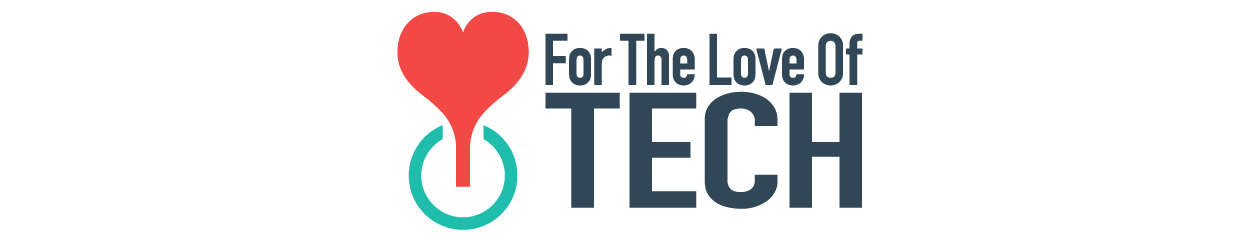By Rich W Woods
I bought my Apple Watch Sport the day that preorders started, as soon as they started at 3:00 AM. Even though I placed the order as soon as I could, I was told 4-6 weeks, just like anyone else that didn’t get their order in by 3:05; however, I ordered the 42 mm space gray model, so unlike everyone else, I actually had to wait 4-6 weeks for mine. Five, specifically.
Now before we get started, let’s answer the obvious question. It won’t get you laid. Remember the old days of smart phones? It was 2007-2008 if you had an iPhone and that time came again in 2009-2010 if you had an Android. Your phone was actually a conversation piece.
I was on the subway today and for the second time, I noticed someone else wearing an Apple Watch. He had the stainless steel model with the black sport band. He was holding the pole in the subway car with his left hand, which is also the arm he was wearing his Apple Watch on.
Just think about that. He was wearing it on his left arm, which means he’s right-handed, yet he was keeping his balance with his left hand anyway. While the train was in motion, I saw him pull up his watch and do something on it. Keep in mind that there is very little that the Apple Watch can do without any kind of Internet connection and there is no connection on the subway.
By this time, I thought he had noticed my Apple Watch Sport. After all, when you wear a smart watch, you want to be noticed. That’s why he was holding his balance with his left hand. It’s not because we’re showing off or because we feel we’re elite. It’s because we’re early adopters and we like talking about tech.
The point of that story is that if the reason you’re buying an Apple Watch is because you think it will be a conversation starter, it won’t be.
Continue reading Apple Watch Sport Review: It Won’t Get You Laid →