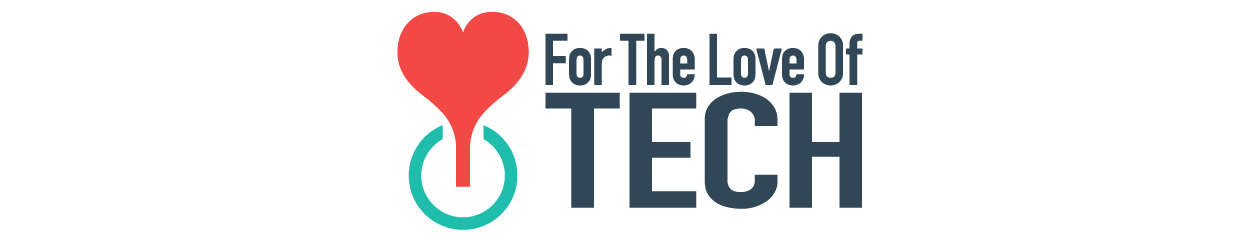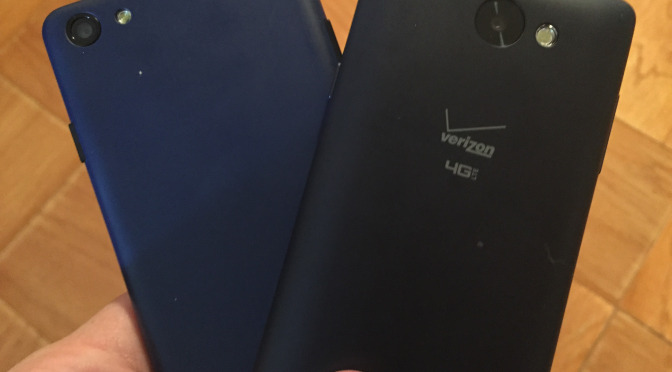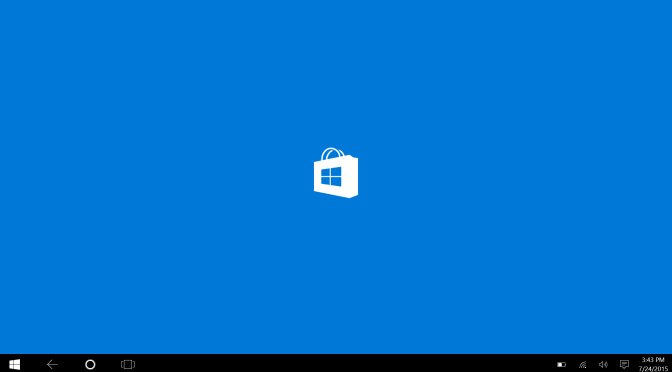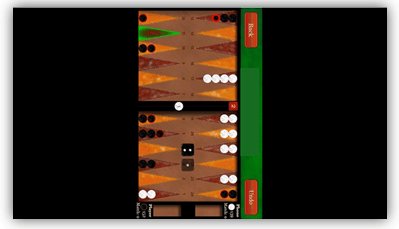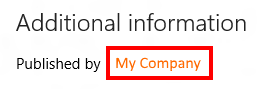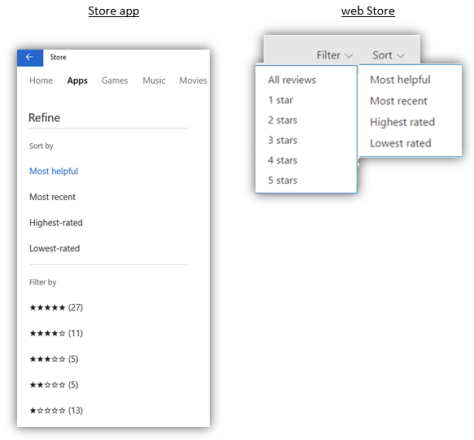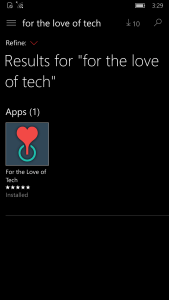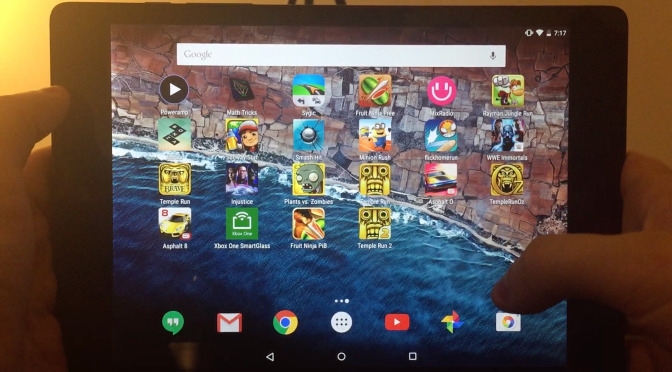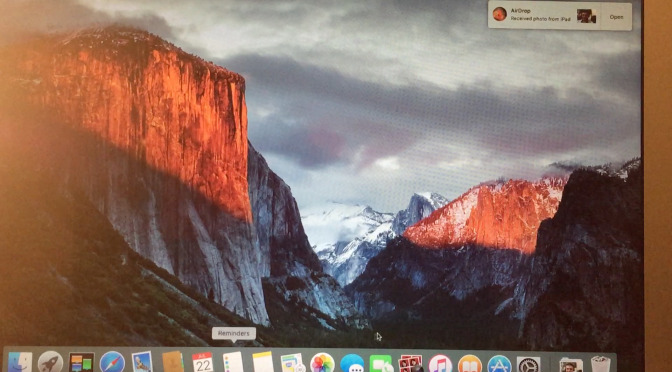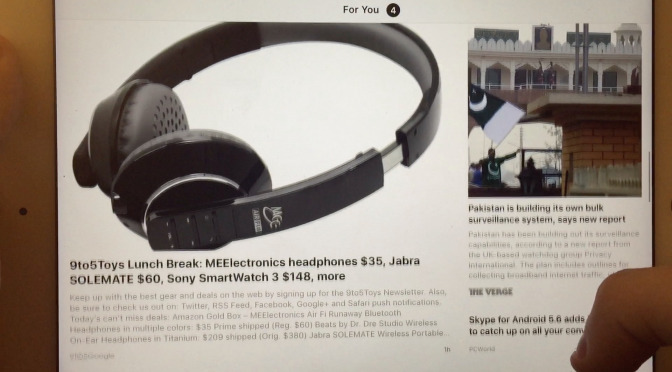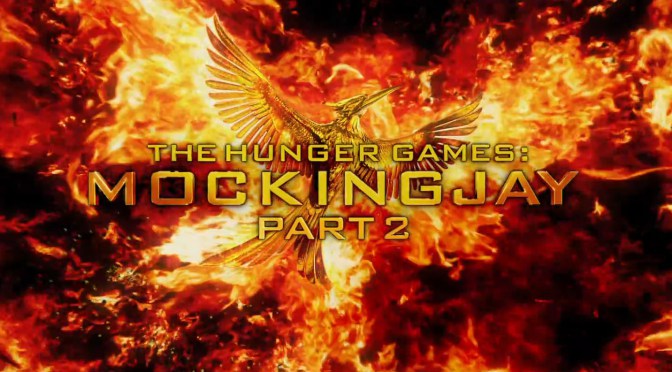(sponsored)
Right now, there’s an event going on at Everbuying. They’ve got three phones on sale, the Elephone P6000 Pro with 2 GB of RAM for $119.99, the Elephone P6000 Pro with 3 GB of RAM for $139.99, and the Elephone P8000 for $169.99.
All three of these phones use a 1.3 GHz octa core MediaTek MT6753 processor. Other than the one phone that’s otherwise noted, they both have 3 GB of RAM. Right now, I would take the time to challenge you to find another phone with an octa core processor and 3 GB of RAM for that price.
I’ll wait…
…
OK, now that we’ve done our research and shown that there are no other comparable phones at that price, let’s see what else we have.
So probably the big difference with these two phones is that the P6000 Pro has a 5″ HD display that comes out to 294 ppi and the P8000 has a 5.5″ 1080p display, coming out to a whopping 401 ppi. They’re both IPS LCD and they’re both going to be stunning.
This slideshow requires JavaScript.
Let’s get down to the camera, shall we? Both the P6000 Pro and the P8000 rock a 13 MP rear camera, but that’s not all. The P8000 has an f/2 aperture, so you’re guaranteed some awesome low light shots. The P6000 Pro has a 1600×1200 front facing camera, so it’s better than 1080p. The P8000 has a 5 MP front camera, so you have plenty of room to crop photos.
The Elephone P6000 Pro has a 2700 mAh battery, which is really great and it’s certain to provide a full day of battery life; however, it pales in comparison to the Elephone P8000, which rocks a whopping 4165 mAh battery, which is going to guarantee you just about two days of battery life. Ever forgot to charge your phone? Well, you don’t have to worry anymore with the Elephone P8000.
The real winner here is the Elephone P8000, but that’s not surprising. It’s the most expensive out of the three. The Elephone P6000 Pro is a solid phone at a solid price. They both have the same processor and the P6000 Pro is available with the same RAM.
Again, I’ll challenge you. Find a phone with an octa core processor, 3 GB RAM, a 13 MP rear camera with f/2 aperture, a 5 MP front camera, a 1080p 5.5″ IPS LCD, and a 4165 mAh battery for only $169.99. What are you going to find? A Moto E with a 0.3 MP front camera, 5 MP front camera, 1 GB RAM, a 540×960 display, and a 1.2 GHz quad core processor?
I’ll wait again…
Now that you haven’t found it, come on back here and buy one of those phones. You deserve it for all of that hard work you put in trying to see if you could find a better deal.
Again, the Elephone P6000 Pro with 2 GB RAM is $119.99, the Elephone P6000 Pro with 3 GB RAM is $139.99, and the Elephone P8000 is $169.99.
Act now! The deal on the Elephone P8000 ends on July 27 and the deals on the Elephone P6000 Pro end on August 25!
You can grab any of these phones from Everbuying right here.