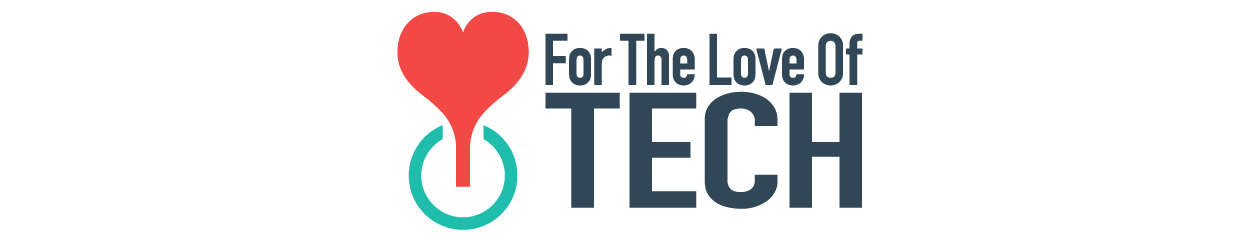By Rich W Woods
This is not the first time I reviewed the Amazon Fire Phone. I reviewed the device when it first came out and, to be honest, I think I was the only one that gave it a good review. No, that would be incorrect. The general consensus of the device at the time was, “I’m sure there are plenty of Amazon fans that will buy it, but it’s not for me.”
It was when the sales rumors started coming in that everyone claimed that they predicted the device’s failure from the start. It was rumored that the Amazon Fire Phone only sold 30,000 units, which I found a bit hard to believe, considering the plethora of people that sought me out looking for tips on how to unlock the device, as it was originally an AT&T exclusive.
I wrote in my original review that AT&T would unlock the device upon request. There was speculation about the claim, so I had it unlocked by AT&T. As so many people were asking for help unlocking their Fire Phones, I ended up selling the device. Nowadays, it goes on sale for around $199 for a day or two, while floating back up to its regular price point of $449 the next day. I caught it on Amazon for $189 and decided to pick up another one. Hell, I liked the thing and I even get a free year of Prime with the purchase, so $89 for an Amazon Fire Phone? I’m in.
Amazon Fire Phone: Complaints
As I said above, once the sales figures started to come in, everyone claimed that they were the one that called it. They also had a ton of reasons why they believed that the Amazon Fire Phone failed. I want to start with these as I will address them throughout this review.
- Android without Google Play I thought that this was an interesting complaint for a few reasons. First of all, the same people that like to complain about the lack of Google apps on Fire OS seem to be the same ones that defend Windows Phone for the lack of Google apps. The other problem is that it would be impossible for Amazon to use Google Play. How can they put Play Music next to Prime Music? Play Movies next to Instant Video? Play Books next to Kindle? These are some solid competing services!
- It’s a cash register in your pocket! This was another silly one. Critics claimed that using the device made it feel like the sole purpose of the device was for users to easily buy more stuff from Amazon. That might be true. There is the Firefly feature that allows the user to hold something in front of the camera and find it on Amazon; however, other than that, it’s no different from anything else. The iPod, and now iPhone/iPad, are ways of getting the user to buy stuff from iTunes. Android devices are the same with the Play Store.
- Dynamic Perspective is just too gimmicky! Again, silly for the same reason as the last one. The Amazon Fire Phone has five cameras on the front of the phone. Only one of them is for selfies. The rest are for tracking the user’s head. This produces a 3D effect on the display, most notably the lock screen. I say it’s silly for the reason above because all phones these days have gimmicky features, aside from a few, perhaps the iPhone 6. The HTC One M8 has dual rear cameras for depth perception, the LG G3 has a laser focused camera, Sony uses a super high resolution, the Moto X uses Moto voice, and Samsung is, well, Samsung. It all depends on what the user wants and values.
- The Price The price was a semi-legit gripe with the Amazon Fire Phone. When the Fire Phone was still in rumor stages, everyone thought that Amazon was going to break the mold with a new kind of pricing model. They thought that Amazon would throw out a flagship with cutting edge technology for $199 unlocked to Prime members and, as so many people like to think a lot of these companies do, make it up on the services (I swear if I hear “make it up on the services” again, I’m going to smack somebody). Needless to say, the Amazon Fire Phone shipped for $199 on contract and $649 off contract, the same price as an iPhone 6. The problem with complaining about that is that for the specs, it’s the price we would expect from anyone else. Hell, there were rumors that the iPhone 5C was going to be a budget phone. When it wasn’t, no one complained.
- AT&T Exclusive This is the one gripe that people has with the Amazon Fire Phone that was completely legitimate. Amazon released the Fire Phone exclusively to AT&T. Maybe they could have got away with this if they sold an unlocked model, but they didn’t. If you lived in India and you bought the Amazon Fire Phone for $649, you’re screwed because it’s still locked to AT&T. The problem was the Mayday feature of the phone. Mayday let’s the user press a button and instantly connect to tech support. If it’s a network issue, it will take you to AT&T. How do you solve that problem if it’s unlocked?
- It’s too locked down This is probably the most hypocritical of all of the criticisms of the Amazon Fire Phone. After all, Fire OS is a forked version of Android. For the first time in history, the Android Open Source Project (AOSP) is legitimate! You would think that hardcore Android fans and hardcore open source fans would be drooling over it! No, turns out that they’re just as much slaves to Google as anyone else. Also, it’s not that you can’t install a custom ROM (as far as I know). As far as I know, it’s just that there are no custom ROMs for the Fire Phone. I’m sure you could unlock the bootloader and screw around with it if you really wanted to.
Amazon Fire Phone: Specs
| Processor | 2.2 GHz Snapdragon 800 |
|---|---|
| Display | 4.7″, 720p, 312 ppi, LCD |
| Body | 139.2×66.5×8.9 mm, 160 g |
| Camera | 13 MP, 4128×3096, 2.1 MP Front |
| Video | 1080p - 30 fps, Front 1080p - 30 fps |
| Aperture | f/2 |
| Storage | 32/64 GB |
| RAM | 2 GB |
| Battery | 2400 mAh |
| Price | $449/$549 |
Amazon Fire Phone: Dynamic Perspective and the Display
The specs are high end and the 2.2 GHz quad core Snapdragon 800 is fast. The one thing that could use work is the display. I reference Apple’s definition of Retina quite often because I find that it rings true. Apple defines Retina as 326 ppi on a phone because a user with 20/20 vision cannot tell the difference between that and anything more. Anything more than 326 ppi is simply a waste of processing power and battery power.
The Amazon Fire Phone is 312 ppi, giving it just the slightest hint of pixilation. Unfortunately, it takes away from that beautiful 3D effect that the lock screen has. Unfortunately, 1080p would probably be too much for it to handle as the lock screen can already lag a bit on a bad day.
Amazon could have used a better SoC (system on a chip) for the Fire Phone. After all, at the time that the Fire Phone was released, everyone else was using the Snapdragon 801; however, it wouldn’t have helped for the display since the Snapdragon 801 uses the same GPU as the Snapdragon 800, the Adreno 330. They could have used a Snapdragon 805 with an Adreno 420. That would have certainly turned some heads, but they didn’t.
Here’s a little known fact. There is absolutely no reason to use resolutions such as 720p, 1080p, and 1440p. 1080p is not the next step up from 720p. Anything between the two can be used; however, a firm can market 1080p or 1440p. They can say in their ads that the phone has a quad HD display. Unfortunately, 750×1334 just doesn’t have the same ring to it. It would seem that Apple is the only company with the balls to give their phones a resolution like that.
Overall, I’m a big fan of the Dynamic Perspective display. While critics labeled it as a gimmick, it’s certainly a beautiful gimmick. I would love to see a second generation model with a better chipset and a slightly higher resolution.
Amazon Fire Phone: Benchmarks
I am not a fan of benchmarks and I rarely use them for anything. They don’t provide any insight into real world usage of the device. Typically, they only provide ammo for Android fanboys that have created an Apple vs Android war in their minds.
Here is a battery test done with Geekbench 3. The first is with the dim screen toggled off and the second is with it on.
And here’s some more benchmarks.
Whatever. Now, back to talking about what’s actually important here.
Amazon Fire Phone: Rear Camera
Amazon really tried to go the Apple route with the camera, meaning that they didn’t give the user any manual options. While both the iPhone and the Amazon Fire Phone cameras provide minimal options for the user, there is one fundamental difference between the two: Apple can get away with it. When you don’t give users any manual options to play with, the default automatic settings must be the best. The rear camera on the Amazon Fire Phone is good but certainly not the best.
The Amazon Fire Phone uses a 13 MP rear camera, which is more than enough resolution to go around. I say this in every review and I’ll say it again. 720p is less than 1 MP, 1080p is less than 2.1 MP, 1440p is less than 3.7 MP, and 4K UHD is less than 8.3 MP. It’s important to put this in perspective because a lot of people don’t realize that when they take a “low resolution” 5 MP image and view it on a 1080p monitor, it’s actually being scaled down. Resolution is the least important spec on a smart phone camera because of this. All it’s good for is cropping and reframing.
Aperture literally means the opening of the lens. On your eyeball, it would be your pupil. A smaller aperture means a larger depth of field, meaning the background of the image will be more focused. For example, f/8 would have a larger depth of field than f/2. A larger aperture also allows more light to enter, allowing for better low light performance. The Amazon Fire Phone has an f/2 aperture, which is pretty much as big as it gets (that’s what she said!) for a smart phone camera, although the Nokia Lumia 735 is f/1.9.
Please note that in order to enlarge the images, simply click or tap them. To view the full size images, there is a link in the gallery.
Like I said, it’s a good camera, but not the best. The photos look great; however, there are certain images where you can tell that they need a little work. For one thing, the backgrounds of the images tend to look noisy. Another thing is that there tends to be a glare in bright lights. It’s a rare quality in smart phone cameras where they do truly well in bright light. The Amazon Fire Phone does not have that quality.
Amazon Fire Phone: Front Camera
The Amazon Fire Phone has a 2.1 MP front camera, which is exactly 1080p. Well, I shouldn’t say that. Anytime you see a front camera that is between 2 and 2.2 MP, it’s exactly 1080p at a 16:9 aspect ratio. Like the rear camera of the Amazon Fire Phone, it only shoots 4:3, so think of it as 1080p+, which is more like 1200p.
Like the rear camera, the front facing camera is good and not great. It just doesn’t handle lighting well. One thing that would have knocked this one out of the park was if they used all five of those front cameras for three dimensional selfies, as was rumored in leaks.
Amazon Fire Phone: Video
Video capabilities are the one thing that I am truly disappointed in on the Amazon Fire Phone. It records 1080p video at 30 frames per second on both the rear and front cameras. Most flagships record 4K UHD video and the resolution is certainly there for it. Most flagships that don’t record 4K video record 1080p at 60 frames per second. The Amazon Fire Phone does neither.
With a still image, there is just one way to tell the quality: resolution. With a video, there are two (apart from audio): resolution and frame rate. Resolution is how sharp the image is and frame rate is how smooth it is. Think of a video as a string of still images shown in succession. More images in a second means a smoother video.
Amazon Fire Phone 1080p 30 fps
Now, the Amazon Fire Phone does 1080p at 30 fps. Here’s an example of the same thing with 1080p at 60 fps, taken with an iPhone 6.
iPhone 6 1080p 60 fps
The Amazon Fire Phone also does 1080p at 30 fps on the front camera, which is standard for a flagship.
Amazon Fire Phone Front Camera 1080p 30 fps
Amazon Fire Phone: Firefly
There were two main features of the Amazon Fire Phone that aren’t found anywhere else: Dynamic Perspective and Firefly. Firefly is the feature that allows the user to take a picture of something and find out how much it is on Amazon.
It works by holding the physical camera button, which is awkwardly placed for simply using the camera. Pressing the camera button will launch the camera and holding it will launch Firefly. Firefly can be used to look up products by taking the picture and also for identifying music, TV shows, and movies.
Firefly doesn’t work all that well for identifying products you take a picture of. It would seem that it’s mainly designed for taking pictures of products while they’re in packaging, so basically, when you’re in a competitor’s store you can easily see how much it costs on Amazon. I couldn’t imagine using it for that. If I’m in a store, it’s probably because I was already planning on buying the item there.
I could, however, see myself using Firefly to buy items around the house. For example, every week or so I buy a case of cranberry pomegranate aloe juice from Amazon. I would love to be able to take a picture of an empty bottle and buy it on Amazon, and for some stuff, it actually works.
Music, TV shows, and movies work well but only for media that is sold on Amazon’s streaming services. For example, Firefly will most likely not recognize a Beatles song even though Amazon sells Beatles CDs. If you don’t know, Beatles digital music is exclusive to iTunes.
Overall, I would say that Firefly is a nice feature to have on the phone. It can be helpful at times; however, I don’t like the way it was implemented. On every other phone that has a physical camera button, the user must hold the button to launch the camera. On the Amazon Fire Phone, a tap launches the camera and a hold launches Firefly.
Amazon Fire Phone: Apps
The biggest drawback to the Amazon Fire Phone is the apps. The Amazon Appstore, well, it sucks. There is so much that is not there that is in the Google Play Store and many of the apps that are there are a bit dated. For example, Geekbench 3 doesn’t offer a battery test as it does in the version available in the Google Play Store. Also, if you wanted some of those manual camera settings, there are really no decent camera apps in the Appstore.
There is no reason for this. All a developer must do to be in the Amazon Appstore is submit their app. As long as it doesn’t use any Google Play Services (Maps, etc.), it will be fine. This leaves users side loading apps, which is an easy enough task.
It’s odd though because this could be increased revenue for developers. For example, I paid for the FV-5 camera app from the Google Play Store. They could have submitted it to the Amazon Appstore where I would have paid for the app again, but they didn’t, so I’m left side loading the APK.
Amazon Fire Phone: Conclusion
The Amazon Fire Phone is a very solid device. It is something that many, if not most, would be happy to use as their daily drivers. I frequently compare it to Windows Phone because it is very similar. It is a great OS but with a lack of important apps.
As I mentioned earlier, it’s humorous to see how hungry people are to hate the Amazon Fire Phone and then defend Windows Phone. They both certainly get the job done.
The Amazon Fire Phone goes on sale very often and you can pick up an unlocked 32 GB model for under $200. It even comes with a free year of Prime, which is a $99 value. I highly recommend it.