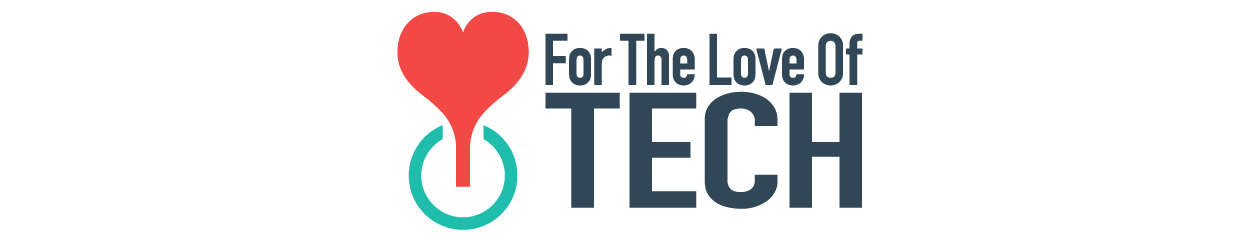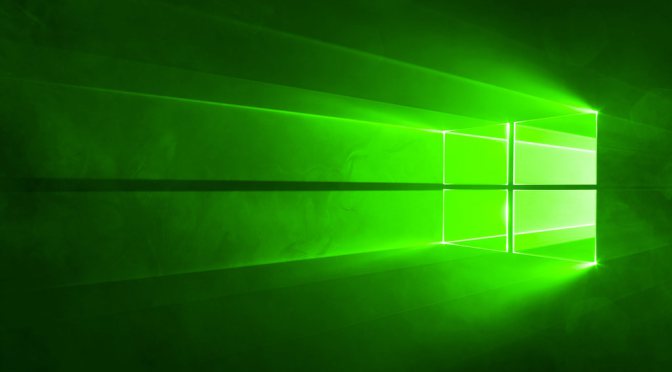I’m sure you’ve heard the news. Windows 10 is officially here. I’m sure you’ve seen that little Windows logo sitting in your system tray. You might wish it wasn’t there. You might be excited about it. Nevertheless, today is the day.
There have been numerous accounts from Microsoft about how this thing rolls out. They originally said that your computer would start downloading the bits in the weeks prior to July 29. Then, they backtracked a bit and said that PCs would begin downloading the bits on July 29 and we would get Windows 10 over the next couple weeks.
If you don’t want to wait, it’s actually very easy to get right now.
If You’ve Got the Bits
Microsoft did stat pushing out the bits over the last couple weeks. I know this because my Surface Pro 3 was ready for an upgrade when I turned it on this morning. The upgrade process is very easy if you’ve got the bits.
All you need to do is open that annoying little Windows logo in your system tray and rest easy, knowing that you will never have to see that little bastard again. This is what you should see:
Of course, click “OK, let’s continue”. Note that this still doesn’t mean that you have to install it right now.
You’ll have to agree to some terms and conditions and such, but eventually you’ll get to this.
You can upgrade right now or you can wait until later, but this is how you do it.
If You Don’t have the Bits
You also might not have the bits yet. That could be because you were still thinking about whether or not to reserve Windows 10 until yesterday or it could be because Microsoft just doesn’t like you, but you still want it today, right?
You’re in luck. Microsoft has a media creation tool to download Windows 10, which you should be able to use to do a clean install or to simply upgrade your PC. As with Windows 8.1, the product key is tied to your PCs hardware, so you don’t have to worry about a thing, as long as your PC was running Windows 7 or Windows 8.1.