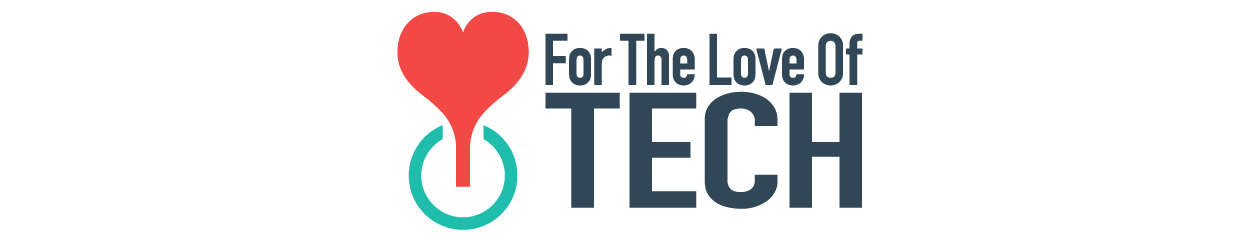By Rich W Woods
On October 16, Apple announced the iPad Air 2 alongside the iPad Mini 3, Retina iMac, and Mac Mini. While there were no improvements aside from Touch ID in the iPad Mini 3, there were a slew of improvements in the iPad Air 2.
Apple has never been a specs company before. iOS has such low overhead compared to Android that they always got by on a dual core processor and 1 GB of RAM while flagship Android devices need a 2.5 GHz quad core processor and 2 or 3 GB of RAM.
The iPad Air 2 uses a 1.5 GHz triple core A8 processor and 2 GB of RAM while the iPad Air (and the iPad Mini 3 still does) had a dual core A7 with 1 GB of RAM. Even the iPhone 6 only has 1 GB of RAM. As Andy Ihnatko put it on MacBreak Weekly, it’s a suspiciously powerful upgrade.
iPad Air 2: Specs
| Processor | 1.5 GHz Triple Core A8 |
|---|---|
| Display | 9.7″, 1536×2048, LCD |
| Body | 240×169.5×6.1 mm, 437 g |
| Camera | 8 MP, 3264×2448, 1.2 MP Front |
| Video | 1080p at 30 fps, Front 720p at 30 fps |
| Aperture | F/2.4 |
| Storage | 16/64/128 GB |
| RAM | 2 GB |
| Battery | 7340 mAh |
| Price | $499/$599/$699 Wi-Fi Only $629/$729/$829 LTE |
As you can see, there are some serious improvements. Aside from the 2 GB of RAM and the triple core processor, they increased the resolution of the camera from 5 MP to 8 MP and the body is 13% thinner than the iPad Air, making it the thinnest tablet in the world until the Dell Venue 8 7000 comes out.
iPad Air 2: Camera
Normally on a tablet, I wouldn’t talk a whole lot about the camera. After all, do we really want to perpetuate the idea of using a tablet as a camera?
They did, however, make some major improvements to the camera. Even though it has a greater resolution, there is no flash. I compared the camera of the iPad Air 2 to the iPhone 6, considering that they’re both 8 MP cameras and theoretically the same software. The results were interesting. They had different depth of fields which was reasonable since they both have different apertures.
As you can see, the camera does a great job. It doesn’t do as well as the iPhone 6 in low light, even when the iPhone 6 doesn’t use a flash.
The iPad Air 2 uses a 1.2 MP front facing camera that records 720p video, which is the same as the iPhone 6. Here’s some samples.
As you can see, the front facing camera does great, but back to the rear facing camera. While Apple increased the resolution of the rear camera to 8 MP and jacked up the power of the iPad itself, they didn’t add the ability to take 1080p video at 60 fps or slo-mo at 240 fps like they did with the iPhone 6.
Should You Buy It?
Sure, we could talk about the camera and we can talk about the specs until we’re blue in the face. It all boils down to the question of whether you should upgrade from your current iPad.
Original iPad
The last major iOS update that the original iPad received was iOS 5. We’re on iOS 8.1 now. If you’re still on an original iPad, it’s time for a new one.
iPad 2
Of course, the iPad 2 is running iOS 8.1, but it uses the same processor as the iPhone 4S. You are probably noticing that it runs pretty slow by now and trust me, a Retina display will blow your mind.
The New iPad
The third generation of iPads is arguably the worst generation that Apple made. The A5X processor that powers it wasn’t quite powerful enough to power a retina display. In fact, that’s the reason that Apple came out with the fourth generation model six months later and discontinued the third generation model in favor of the iPad 2. Time for an upgrade.
iPad with Retina
The fourth generation iPad was the first really good iPad with a retina display. Compare the processor to that of the iPhone 5C. It is still very capable but time is running out. Chances are that you will want to upgrade within the next year and if that’s the case, then it makes sense to upgrade now. If you don’t use your iPad for anything processor intensive, then you should be fine to wait until next year. After all, this is the oldest iPad that will receive iOS 9 next September.
iPad Air
If you are using an iPad Air, there is almost no reason to upgrade. If you think you could make use of that extra RAM or the stronger processor, then take the plunge. If you play games with HD graphics such as Asphalt 8 which uses Apple’s new graphics platform Metal.